What's New
Bug fix...
Bug fix...
Size:
2.1M
Category:
Tools
Tools
OS:
Android
Android
Price:
Free
Free
Websitebsite:
https://support.google
https://support.google
Requirements:
4.0 and up
4.0 and up
Version:
35.0.1916.37
35.0.1916.37
Description - Chrome Remote Desktop
HIGHLIGHTS
- such as left click and drag to hide split screen..
- Nice simple RDC app..
- I watch movies on my desktop thru this..
- Can almost play games running on my PC with it..
- It is definitely the best remote desktop solution on Android today..
.
Overall Satisfaction83
This is probably the best remote desktop app I've ever seen.
The stupidest remote desktop app I have ever used.
Thanks google I never had to pay logmein's yearly rate.
The user interface is also easier to use than Team Viewer.
When will we see sound support.
the best solution ive seen to remote control.
Way better than Microsoft version.
It's better than any other remote desktop I've used.
Fun & Engaging72
Better mouse control is about the only improvement I would request.
It's simple and awesome.
Awesome and Free.
Usefulness92
Easy to use and very useful.
Very useful app I use it almost everyday.
It is really a helpful and convenient app.
Helpful indeed.
Ease of Use84
easy to set up and use as compared to other remote desktop apps out there.
Amazingly simple to set up and just really intuitive.
Downloadable client on Win 7 64-bit fails to install repeatedly.
Easy setup on computer then phone and bam so hot.
If you think its an easy setup and work.
Works very well as a simple remote desktop app.
Very easy to configure.
You could make the clicking and general interface a bit more intuitive.
Super fast and easy to set up.
Reliability23
Suddenly it tells me " Authentication failed " well my passwords haven't changed.
Security & Privacy41
Really nice app and working good for security its superb.
Works more like a remote touch pad. found in 4 reviews
Thanks google I never had to pay logmein's yearly rate. found in 49 reviews
I can use my phone to control my work PC. found in 2 reviews
This is without a doubt the best RD client I've used. found in 9 reviews
Way better than Microsoft version. found in 3 reviews
Otherwise mind blowing best utility app. found in 6 reviews
Does the job with minimal lag for a remote access program. found in 4 reviews
Very fast and responsive. found in 3 reviews
Very useful app I use it almost everyday. found in 1 reviews
Best new app I've seen in a long time. found in 1 reviews
Way better than logmenin or splash top. found in 6 reviews
Co worker uses galaxy s4 and swiping worked as intended. found in 8 reviews
Great first release and it's free. found in 4 reviews
this is hands down the smoothest remote desktop experience ive had. found in 4 reviews
Slightly unusual control scheme takes a bit of getting used to. found in 3 reviews
and this app does provide one totally free solution. found in 4 reviews
Even better than teamviewer which I've been using for years. found in 26 reviews
It's even better than logmein and gotomypc. found in 3 reviews
Works like magic on OSX too. found in 3 reviews
faster than the Microsoft Android remote desktop application. found in 6 reviews
My biggest problem with this is to install a mouse button. found in 23 reviews
The "don't ask for PIN again" feature doesn't stick. found in 6 reviews
I would love to see better Bluetooth Mouse support. found in 20 reviews
However it desperately needs mouse support. found in 3 reviews
so i give 3 stars and also no audio support. found in 18 reviews
but I primarily connect to Mac computers and I need audio. found in 2 reviews
One to one mouse support would make remote desktop complete. found in 28 reviews
couldn't even log into my account because the keyboard doesn't work right. found in 4 reviews
It lacks a lot of important key features like mouse right click. found in 4 reviews
The black screen issue was not resolved after this update. found in 1 reviews
and it's own keyboard would be nice with arrow keys. found in 6 reviews
but I give 3 stars because it cant stream audio. found in 9 reviews
- But needs a way to enter access code after signed in. found in 7 reviews
I wud like if we could get sound support remotely. found in 16 reviews
Works well except the backspace button. found in 2 reviews
Doesnt support external mouse which is connected to mobile. found in 9 reviews
After last update cant connect to my pc at home. found in 27 reviews
No option to input access code from android app. found in 12 reviews
Remote screen crashes. found in 11 reviews
Low rating until full Linux support. found in 29 reviews
Completely useless if I wanna use it without internet connection. found in 16 reviews
But without the ability to transfer files from mobile to desktop. found in 10 reviews
Connects but mouse pointer doesn't track. found in 10 reviews
Can't send Ctrl alt del from my phone anymore. found in 18 reviews
then immediately force closes the remote connection. found in 24 reviews
Every time it takes at least 10 tries to log in. found in 14 reviews
now i cant connect to my computer without crashing. found in 17 reviews
Until full support for Linux this has very limited usability for me. found in 10 reviews
Every time I try to connect to my PC the app crashes. found in 27 reviews
Now works in lollipop but can't see mouse cursor. found in 12 reviews
"chrome remote desktop has crashed" " failed to start remote desktop service" wth. found in 13 reviews
Crashes every time I try to connect to remote computer. found in 15 reviews
The Chrome Remote Desktop is now available as a free download on Google Play for Android owners. The application is designed for use in English language. It weighs in at only 10MB to download. The new Chrome Remote Desktop app version 35.0.1916.37 has been updated on 2014-04-16. For ensuring consistency with the device you should take into account the following app compatibility information: 4.0 and up
Bottom Line: For more information about Chrome Remote Desktop check developer Google Inc.`s website : https://support.google.com/chrome/answer/1649523
Bottom Line: For more information about Chrome Remote Desktop check developer Google Inc.`s website : https://support.google.com/chrome/answer/1649523
Securely access your computers from your Android device. On each of your computers, set up remote access using the Chrome Remote Desktop app from Chrome Web Store: https://chrome.google.com/remotedesktop On your Android device, open the app ...
App doesnt work any more it gives me 1 of 2 errors Either An unexpected error has occurred please notify the developer I did this with no response Or it says check the internet connection of the device It is connected I can remote into my computer from another desktop using the chrome remote web app but I can only access using a mobile device if I m on the same network as my computer Joe Und
Works great on while on Wifi for accessing my computers However if I need to access my computer on the go which is typical for me I m unable to access my computer using 4G LTE without a VPN I m not sure if this is an app issue or an issue with Verizon However the teamviewer app doesn t seem to have any issues so I will be using that until Chrome Remote Desktop works over LTE Tanner
Something seems to be broken with the android app It was working well just a couple months ago but now it just keeps saying An unexpected error occurred Please report this problem to the developers It works fine when accessing from the web on a desktop or even using th Chrome app on my phone The app just won t connect Kade Karges
Update Now it s broken won t connect to anything on my Android but the iPhone will connect to all remotes 0 Stars Negative 10 stars Negative 100 stars This used to be the most amazing product for connecting to devices The last update broke the windows app ie they decided to make it no longer supported from PC to old OS s But it still worked on the android So the functionality is still there they just removed you from being able to access it from desktops Brad Lasecki
The new version is almost unusable The worst part is the gaint transparent bar at the top of the app when you re remoted into another computer Want to minimize or maximize a window Or get into the File View or browser settings Change to a different tab FORGET ABOUT IT This is absolutely maddening The touch screen and mouse option both seem to only work half as well half the time I cannot click move things easily Tasks that used to take 2 min now take 10 Please improve the new version Sara Ramsey
Dual Monitor Issues This had leays been the best remote desktop app Then over the last few months I haven t been able to use it at all I have a dual monitor setup for my Mac It doesn t load all of display 1 and also freezes all the time with display 2 The web based version is perfect and allows me to select one monitor at a time Perfect Ross Guerin
A great app to mirror pc screen to the android and remotely use the desktop Response time is very fast Everything in the app is just as i needed But a slight modification would make the app perfect for me and i think for others too Please add a mouse functionality to use a mouse connected to the android via otg cable like they used in the VNC viewer app VNC viewer has a slow response and that s a deal breaker for me Thanks appreciate the good work Irfanul Islam
Doesn t work It did connect on my initial setup but whatever executable that is supposed to run on a computer start doesn t load Which is probably why it is not connecting my phone to my pc I did reset the computer as a new connection and it worked fine but has now gone offline again Useless app This used to work back in the day flawlessly Sib
The app kept saying that my access code was invalid despite me typing it in perfectly several times and even generating new codes and trying them I even copied and pasted the code but still no luck The access code hadnt expired while I was dping any of this I will change my rating when the app actually works but till then its a one star from me Shashank J Rao
The app does what is says seamlessly and it doesn t consume data Just turn on the hotspot in your device connect with your desktop et voila your pc is now in your smart phone The only thing I don t like about this app is the ui it s not very well polished and not very visually appealing Dev Mishra
1st The branding is hopelessly confusing There is 1 Chrome Remote Desktop the extension and 2 Chrome Remote Desktop the app In searches and everywhere there is pretty much no distinction The only indication you get is that if you attempt to download the extension an alert comes up saying it is no longer supported so download the app 2nd I can find no instructions as to how to solve the no computers are available issue when you start the app Even the instructions in the app seem to be about the extension 3rd Using the app Feedback link attempted to send feedback A picture puzzle icon showed up on the shelf but it s inactive and I can t even seem to dismiss it Since the app requires Google Play which implies a Chromebook that supports linux I m assuming that the CRD extension will still be around for a while so I will try that Meanwhile kudos to those who figured out how to use the app Maybe you could write a How To and put it on the Web since Google seems not to have gotten around to it yet Richard Lozeau
Ok Verizon Galaxy s9 the app will often not connect to my home PC which causes my mobile data lte to disconnect noting an error had occurred Report to developers which had been done but no resolution Sometimes mobile data will not reconnect for up to 30 minutes preventing calls in or out Works ok and more stable on wifi Bryan B
The app is very good The only thing that bothers me is that there s no way to configure the stream s resolution separately from the remote desktop s resolution Since my desktop has a very high default resolution I m forced to lower it manually or else it ll lag Alexandre Balea
Prior to the update that disabled the old stand alone CRD option on desktops ans forced you into using the CRD via browser extension this app worked wonderfully Now however it does not work at all I merely get a black screen or maybe 5 seconds of the remote desktop and then it disconnects The same system works perfectly fine when using CRD from another desktop laptop so it is clearly rhe Android app that is at fault Justin Schaber
The concept of the app is great but it has a big issue for example it sometimes can t connect to my pc and if the main purpose of the app doesn t work then there s really no reason to have it that s why I vote it four stars Karl Cravens
Go back to the way the old app worked This new version is HORRIBLE Absolutely unsuable especially if you are remoting into a dual screen desktop Please go back to the way the previous verison worked which was an actual remote desktop experience this new verison is some kind of weird play on top kind of thing You had a great app that actually sold me on getting a Chromebook now remoting into my desktop is useless and I wish I had purchased a Windows laptop Bryan Cranage
I just wish it worked more consistently You can never bank on it working 100 of the time Sometimes it stops out of nowhere I email for support but I really don t get any replies back It s a great app but just needs better support at the very least Mario O.
Good and bad Works well from PC to PC BUT the phone app is currently unuseable on my Android I get into a losing tug of war between my pulldown Android menu and the pulldown on this app to summon the keyboard or change from pointing to mousing Very dissapointing Lincoln Armstrong
I really want this to work but it has some major flaws firstly unlike splashtop thete is no way to select a mouse button and hold it down So dragging is difficult scrolling a long page is almost impossible if your just relying on a two finger gesture Also lack of ctrl alt arrow keys fkeys etc severely limits its usefulness please google fix the sethings i really want this app Brendan P
Terrible Email the developer s email address does not work I have called Google and no one knows the app and no one can help They all say email the address which doesn t work I have posted on the Google community which I have not received any answers I have gone to the web site and followed all the instructions I removed the app from my phone and removed from my computer ahmd reinstalled both and still not working Google wants to take over everything but you can t get anyone K Shaun67
I had the latest version of the app and of the desktop client but I saw an error that they are not up to date The error message doesnt make troubleshooting easy it should have at least told me which was causing the issues fixed now though Logan Wilson
google taking another great product and throwing it in trash for something confusing and that doesnt work lost connection to my home pc from laptop cant set up remote access on laptop just get errors cant access home pc unless from phone now just trying to open the app is a pain now since its no longer in my apps folder now you have to remember some stupid internet address wolf dances
waste of my time downloaded and followed instructions on my chromebook and galaxy and when I open the app theres no available devices set up remote desktop and proceeds to give a link upon clicking the link it says to open the app to enable permissions now I m in a catch 22 where I need one for the other and the other for one utter waste of time energy data and storage space I expected more from such a renouned established company No contact or support options either Luis Sweet Lou Naves
The app was great now without warning its unable to see my PC and I can t access it I know the browser version works no problem as I can remote into my desktop from my laptop no problem via chrome However due to the way the chrome app works I can t see the remote link icon in the browser So in short you broke the app which stops me from seeing my desktop PC and I can no longer access my PC as I could a week ago thanks Kris Thomson
I have many google accounts The one I use for Chrome is not showing in this app It used to work but now it doesn t Why are all the other google accounts showing but not the one I actually need I try adding it but of course it says the account is already on this device But it doesn t show up in the app Randyy D.
Used to work well but now does not Cannot connect to my Windows 10 Lenovo laptop with chrome from a chromebox Both computer have latest chrome desktop versions installed now browse extension not no longer supported App Occasionally before I had to try more than once to get these connected on the same LAN they are now but now can never get to work Unless this is fixed soon I ll abandon CRD for good Jonathan Russ
Error while connecting my pc on my mobile the error is an incompitable protocol version was detected please make sure that you have the latest version of the software installed on both computers and try again I done both side app are updated but still this error stuck Narendra Komati
if you touch and hold to drag it doesn t work either so dragging never works it s been more than years that this bug exists scrolling up or down isn t working reliably either because it thinks I m trying to amplify it s a crucial feature imperative for a healthy workflow please fix the scrolling functionally it almost never works and gets to your nerves it s infuriating please add ability to use the app with use one hand instead of two hands Fernando Moura
Superb remote desktop experience Easy to use and really responsive I ve played quite a few games using this and it works really well The only problem I had was that it didn t inform me I needed to update so I couldn t connect until I realised it Hans T.W.
No longer works Every time I try to connect with my android device I get either an unexpected error or host not responding error Used to be a great app Donald Lawson
removed another star because it has been weeks since this app has been broken recent update to a new plugin that is web based has essentially broken this solution completely fix this asap been using this app since 2014 now all I get is the remote computer is not responding to requests both are updated Jason Bristol
The fact that it works without any lag is great but you know what is better This great feature to not see your mouse movement from your pc you only can see the movement on your goddamn phone and you even cant play games while mirroring which is not a huge deal breaker as the first issue hope they fix it khayyam Al
Why did you kill this app The web version is vastly inferior I don t like being forced to use a browser which has known memory issues to connect remotely The App worked great for everything I needed with relatively minor lag The web version is practically unusable I hate the web version reinstate support for this App shakkor
No option to enter code generated by computer This means there is NO WAY to connect remotely I have the same app on my iPad and it works great from there The android app is unfortunately useless as it stands Kevin Morgan
Loved the app while it worked but it isn t well supported Last update was over a year ago and it stopped working for me when I upgraded to Mac OS Mojave Now I am unable to click or interact with my desktop Bartosz Jaworski
In general good but would be great if possible to have the mouse pointer in the possition you tab in the screen rather than drag it all the time Also would be good to have more options such as show black screen on the host PC while controlling R M
I have the browser version and the mobile version For some reason only the mobile version is working but not the browser version It was working just fine a few hours ago Tried reinstalling the whole thing and now it say unknown error Jin Hui Lee
Back up photos u0026 videos Save photos from your device camera or storage card to your Google Photos library Before you get started What you need to back up photos u0026 videos Types of RAW files you can back up Canon EOS 1Ds Mark II 1D Mark III 1Ds Mark III 1D Mark IV 1Dx 5D 5D Mark II 5D Mark III 6D 7D 7D Mark II 20D 30D 40D 50D 60D 70D 100D Kiss X7 Rebel SL1 350D Kiss Digital N Digital Rebel XT 400D Kiss Digital X Digital Rebel XTi 450D Kiss X2 Rebel XSi 50 Garrett Brown
Was working fine last week but now my radio antenna keeps crashing on my phone Can t connect over my 4G network Tried emailing support and I get an email back stating it can t be delivered and to see details below it s blank below Nick Ipock
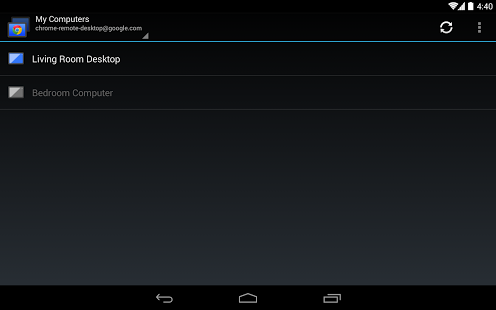




![大阪府クロスワードパズル [地元民でも難しい]](https://img-android.lisisoft.com/imgmic/2/7/1872-i-com.Crossword.Osaka.jpg)










